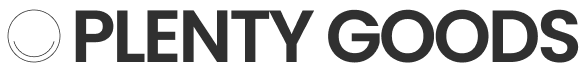Frequently Asked Questions
Nutrition
-
Yes! Click Here
-
Yes! Everything we do at PG is Gluten-Free by nature. Not all breads, noodles, and treats NEED gluten. We are just highlighting the really good ones that don’t.
-
We are 95% dairy-free. We have a few cookies that use grass-fed butter. It is indicated on the description.
-
Yes. Our menu is comprised of items that 85-100% organic products.
Some things are simply not available as a certified organic product. But we take a lot of pride in knowing where our food comes from and to make an effort to get to know our vendors and farmers.
In season, we source from farmers directly. If you are farmer that would like to work with us, please email info@plentygoods.com
Ordering
-
Click the Order Now button.
This will bring you to our Ordering Page that is hosted by Toast.
At the top right, Choose Date/Time and Pickup or Delivery.
Enter your address for Delivery.
Choose items from the menu. Add them to your order.
To checkout either click Checkout at the bottom of the order page or click the shopping bag at the top right of the page.
Click Checkout.Confirm your information.
Delivery/Pickup
Date/Time
Address
Email, Phone Number, Address
Enter payment information.
Deliveries will be made through the Toast/DoorDash integration. The delivery fee pays for your delivery. The tip is not necessary, but appreciated by the driver. The driver is not a PG employee.
Review info and click Place Order.
You will receive email confirmation. If you have any questions about your order email info@plentygoods.com or call 773-904-8398.
-
1. Google “Plenty Goods Chicago”
2. Click “Order Pick Up” or “Order Delivery” from our Google Listing.
3. Choose Pickup or Delivery.
4. If delivery, enter your address.
5. Choose Day/Time for your order.
6. Add Salads, Soups, and Sides to your order.
7. Click Checkout.
8. Review your order summary:
8A. Confirm Date/Time for delivery/pickup is correct.
8B. Confirm contact information and delivery instructions are correct.
8C. Review your items.
8D. Choose a tip for the delivery driver. Deliveries are made by DoorDash drivers through the Toast Platform they are not PG employees. They are not necessary, but greatly appreciated.
9. Enter Card information. If you are paying via mobile, you can also take advantage of Apple Pay and Google Pay. Place Order.
10. Track your order:
10A. The next screen will give you info on how to track your order.
10B. You will also receive an email with your Order Summary.
10C. You can also visit food.google.com if you ever need to see what your order status is.
-
For cafe and online: Last orders are taken at 5:45 for deliveries and 5:50 for pick ups. We close at 6pm.
For weekly members: Existing members - menu selections are due by Thursdays end of day. New members - the cut off time to join for the upcoming Sun/Mon is Fridays at 5pm.
-
Simply, enter your passcode whenever you checkout in the “Apply Promo Code” section. In-person/at the cafe, tell the person checking you out that you have a PG Membership and they will enter your code manually.
-
For online and cafe orders: Give us aa call at the cafe to make any modifications 773-904-8398.
For weekly members : You must email info@plentygoods.com with your adjustments. We are unable to make adjustments within 24 hours of delivery/pickup.
-
If you need to change delivery day/time, email us at info@plentygoods.com . If the order has already been dispatched, you will have to connect with DoorDash to change the delivery preferences.
-
If your item was not delivered, likely it came back to our kitchen. We will message you if this happens. You can also email us at info@plentygoods.com .
We will keep the order for you at the kitchen for pickup or you can call and schedule another delivery for an additional delivery fee.
-
For online an cafe orders: It’s entirely up to you!
The delivery fee assessed is what DoorDash will take for the order. Any tip you leave on top of that will go to the DoorDash driver NOT to Plenty Goods.
For weekly memberships: A member of our team will deliver your order and tips are always welcome. You can give the driver cash or request to have us update your invoice with a tip.
Memberships
-
Our weekly membership is a meal subscription based on a designated number of meals that are predetermined by you.
Pick between 4-10 meals and whether you would like plant or animal based proteins. This is your weekly plan. Choose a plan here. Meals range between $15-17.
You can choose between free pick up at our cafe OR delivery(starting at $8) when you sign up for your meal plan. The meals are ready on Sundays by 4:30pm.
Menus are sent out weekly on Mondays for the upcoming Sun/Mon. Members will be emailed the menu through a Google Form for selection.
Menus consist of all 10 of our salads and bowls, soups, and a special members-only menu with 3 entrees and 1 soup special. All menu Items are dairy-free and gluten-free. They cannot be modified. If you have an allergy, please let us know.
Your card gets charged automatically once per week on Mondays for the upcoming Sun/Mon pickup or delivery.
Pause or cancel anytime by emailing our team info@plentygoods.com
-
Like Amazon Prime or DashPass, our Annual membership gives you discounts on delivery and items when you sign up for one of our three yearly membership levels.
Save anywhere between $500-$1,000 per year with your unique member code that gives you 10-15% every purchase online, in store, classes, and events. Learn more here.
This is ideal for the customer that cannot commit to a weekly subscription, but still orders frequently.
-
Sign up for the membership that’s right for you on our Membership Page
-
PG Membership passcodes will be emailed to you. It can take up to 48 hours to process and receive. It will be emailed to you from info@plentygoods.com with Subject Line “Welcome , PG Member!”.
If you would like to place an order the same day you buy your membership, just send us a note and we will apply your discount retroactively.
Keep your passcode handy! You will be using this for purchases online and in-store.
-
Simply, enter your passcode whenever you checkout in the “Apply Promo Code” section. In-person, tell the person checking you out that you have a PG Membership and they will enter your code manually.